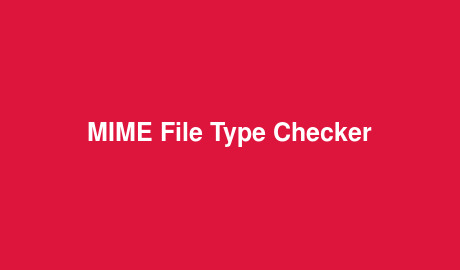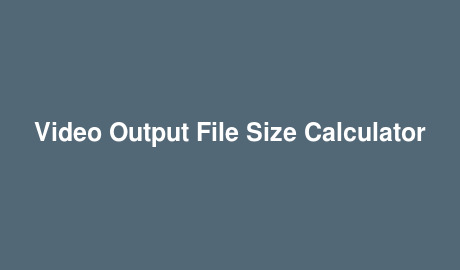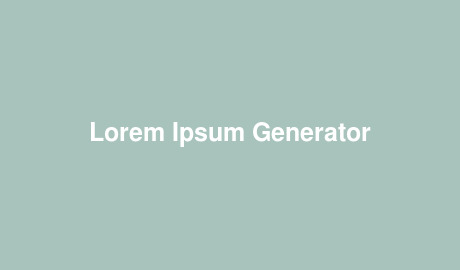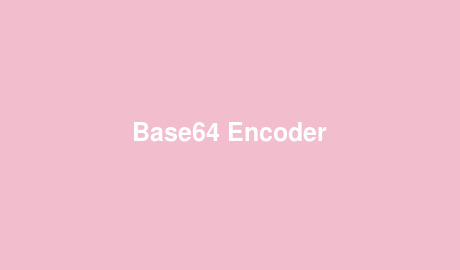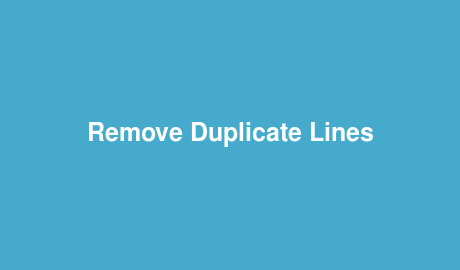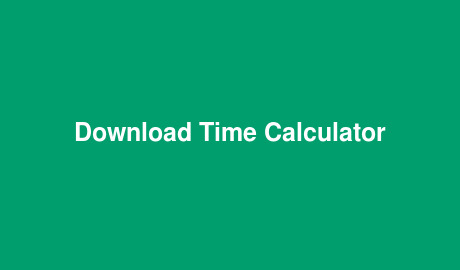File Difference
To use this online file difference tool enter the original file on the left and the one where changes have been made on the right.
What is this tool?
Do you have two copies of text and need to know exactly what the difference between them is? My file difference comparison tool will be exactly what you have been looking for as it perfect for any purpose, whether you are a proof-reader or a programmer.
To begin to paste the original text/code into the editor on the left and the new version on the right. You can also upload text documents using the "choose file" buttons under each editor.
Once your text/code has been loaded into the editor you will see that differences between the two files are highlighted in yellow. This is done on a line-by-line basis. if there are no differences between the new and old text then nothing has changed.
If you would like to edit the text you can do that also. In the centre console, you will see two arrows next to each block of highlighted text. If you click the left one it will replace the block on the new text and vice-versa. Please use this function with caution as there is no undo functionality currently (though you can copy and paste text back-and-forth).
The arrows at the bottom of the centre console toggle synchronisation of scrolling between the two editors.